Parivahan Sarathi is an online portal launched by the Ministry of Road Transport and Highways. It provides various services for driving licenses and vehicles. On the Parivahan Sewa , users can apply for licenses, update their documents, check vehicle details, and pay fines online.
Driving Licence Services
The Parivahan Sewa Portal offers various driving licence services that people can be accessed through your state’s Sarathi Parivahan dashboard.
Key services available on the portal include:
- Applying for learner and driving licences
- Renewing driving licences
- Issuing duplicate licences
- Updating licence details
- Booking driving test appointments
- Printing or downloading your driving licence
Types of Driving Licences:
- Learner’s Licence (LL): This is a temporary licence that allows you to practice driving under supervision. It is valid for six months and can be extended for another six months if needed.
- Permanent Driving Licence (DL): This is a full licence that permits independent driving. To apply, you must first have a learner’s licence and pass a driving test.
Eligibility Criteria
Before applying, ensure you meet the following requirements:
- Age Requirement:
- Motorcycles without gears: Minimum age is 16 years.
- Motorcycles with gears or cars: Minimum age is 18 years.
- Commercial licences: Minimum age is 20 years.
- Medical Fitness: You must meet the physical and mental fitness standards specified in the Motor Vehicles Act.
- Knowledge of Traffic Rules: You should have a basic understanding of traffic laws and regulations.
Required Documents
- Proof of Identity: Aadhaar card, Passport, Voter ID, etc.
- Proof of Address: Aadhaar card, Passport, Voter ID, or a Utility Bill (no older than three months).
- Proof of Age: Birth certificate, 10th-grade mark sheet, Passport, etc.
- Passport-sized Photographs: Recent photos meeting the required specifications.
- Learner’s Licence (for Permanent DL): A valid learner’s licence is mandatory when applying for a permanent driving licence.
- Application Fees: The fees vary based on the type of licence and your state. Fee details can be checked on the Sarathi Parivahan website.
Driving Licence Apply
There are two types of driving licences in India: Learner’s Licence and Permanent Driving Licence. If you don’t have a licence, you must first apply for a learner’s licence.
After 30 days of receiving your learner’s licence, you can apply for a permanent driving licence. Follow below the steps to apply:
Steps to Apply for a Driving Licence
- Visit the Official Portal: Go to the Sarathi Parivahan Portal.
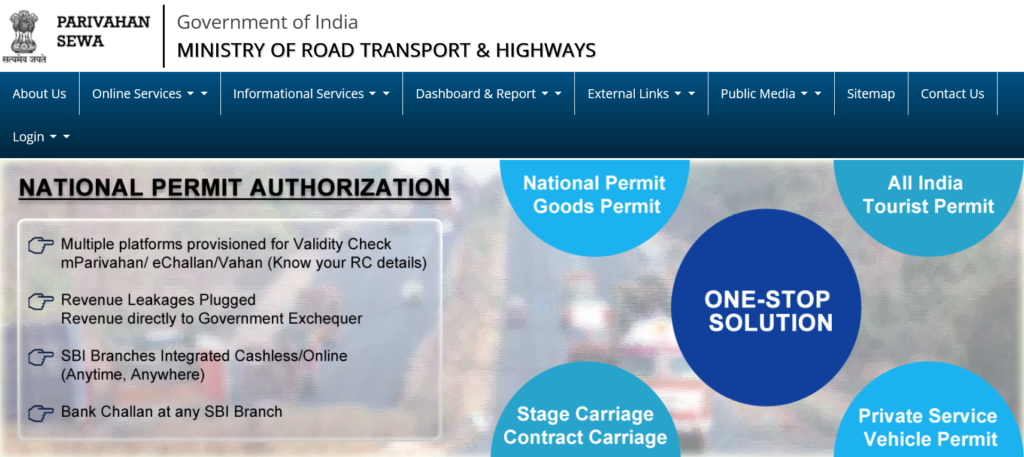
- Select Driving Licence Services: Under the “Online Services” section, choose Driving Licence Related Services.
Driving Licence Related Services
- Choose Your State and RTO
On the new page, select your state and Regional Transport Office (RTO) from the list.

- Select the Application Type:
- New Learner’s Licence: For first-time applicants.
- New Driving Licence: For those who already have a learner’s licence and are applying for a permanent licence.
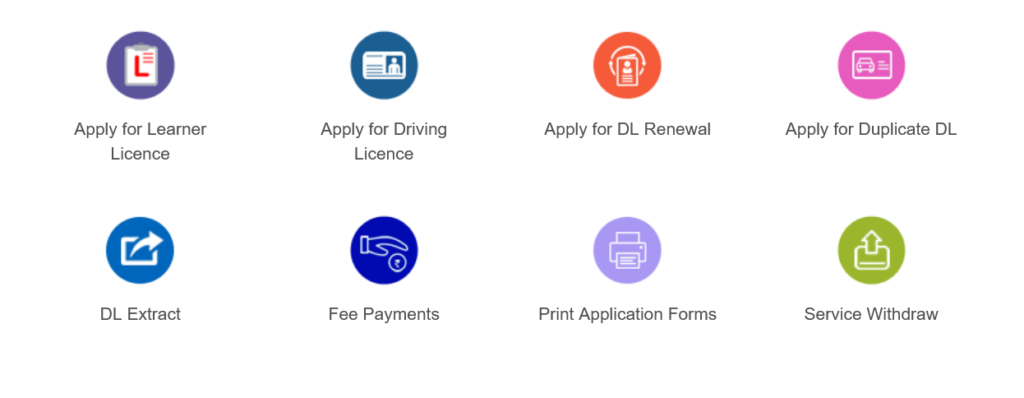
Following are the stages of application for applying learners licence
- FILL APPLICATION DETAILS LL
- UPLOAD PHOTO AND SIGNATURE (In case of eKYC through Aadhaar, only Signature need to be uploaded)
- UPLOAD DOCUMENTS
- FEE PAYMENT
- VERIFY THE PAYMENT STATUS
- PRINT THE RECEIPT

Attend the Driving Test
- On the scheduled test date, visit your RTO with the original documents and payment receipt.
- Pass the driving test successfully to receive your permanent driving licence.
Driving Licence Status
You can track your driving licence application status by following these steps:
- Visit the Official Portal
Go to the Sarathi Parivahan website and navigate to the Application Status section.

- Enter Your Details
- Provide your application number.
- Enter your date of birth.
- Input the captcha code displayed on the screen.
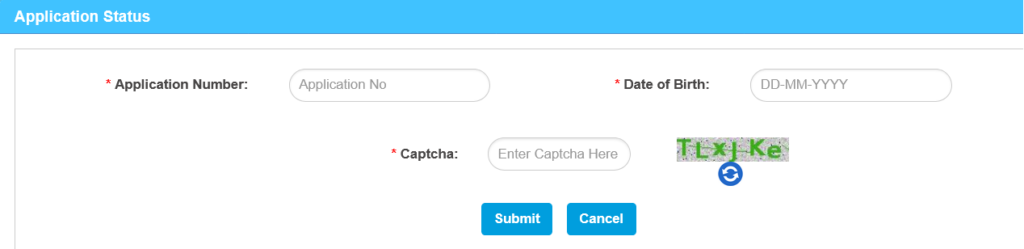
- Check Your Status
Submit the details to view the current status of your application.
Important Notes:
- If you applied for a learner’s licence, it will be issued on the same day, allowing you to start driving practice immediately.
- For a permanent driving licence, you must pass a driving test. After successfully completing the test, your licence will be issued.
Driving License Download
- First visit official portal parivahan.gov.in and click on “Online Services” > “Driving License Related Services.”
- Select your state to access the Sarathi Dashboard.
- Click on “Print Driving License” in the Driving Licence menu.
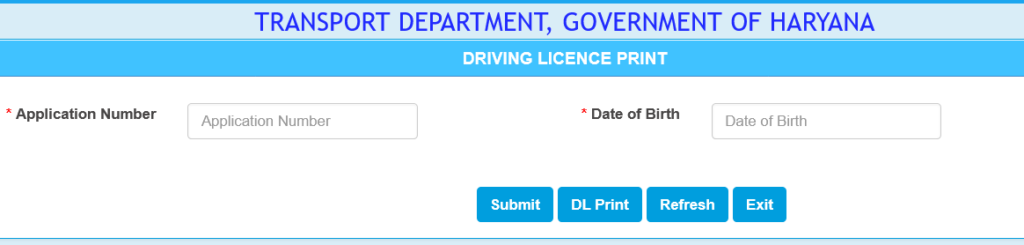
- Enter your DL Application Number and Date of Birth, then click Submit.
- Your license will appear; click “Print” to save or download it as a PDF.
For Learner’s License:
- On the Sarathi Dashboard, select “Print Learner’s License (Form-3)” under the “Learner License” menu.
- Enter your Application/License Number, Mobile Number, and Date of Birth, then download or print it.
Driving Licence Renewal
You can renew your driving licence starting one month before its expiration. If the renewal is delayed by more than five years, you will need to apply for a new licence.
Must Remember:
- If you apply within 30 days of expiry, the renewed licence will be effective from the original expiry date.
- After 30 days, the renewal will be valid from the application date, with an additional late fee of ₹30.
Required Documents:
- Original Driving Licence
- Application Form 2 (Renewal Application)
- Form 1 (Self-declaration for non-transport vehicles)
- Form 1A (Medical Certificate for transport vehicles)
- Prescribed renewal fees
Steps to Renew Your Driving Licence Online:
- Visit the Parivahan Sewa Portal
Go to Parivahan Sewa. - Access DL Renewal Services
- Navigate to the Driving Licence Related Services section.
- Select your state where the driving licence was issued.
- Click on Apply for DL Renewal.
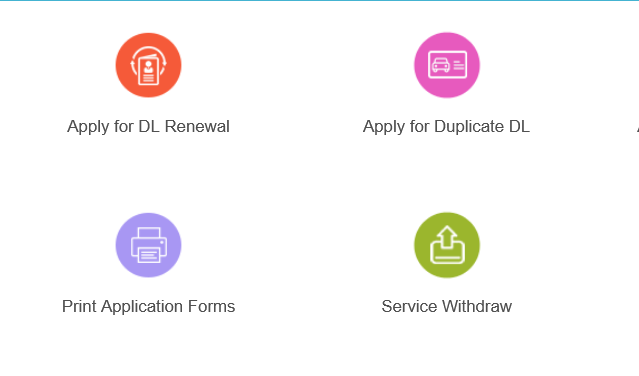
- Enter Licence Details
- Provide your driving licence number, date of birth, and captcha code.
- Click Get DL Details and select the appropriate licence category, RTO, and state.
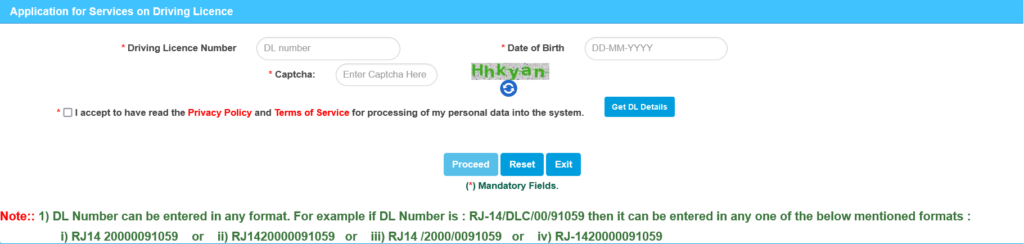
- Complete the Application
- Upload required documents (Form 1/1A, address proof, age proof, passport-sized photos).
- Pay the renewal fee online.
- RTO Verification
On the scheduled date, visit your RTO with the original documents for verification. Once verified, the renewed licence will be sent to your registered address.
Steps to Renew Your Driving Licence Offline:
- Visit the nearest RTO.
- Fill out Form 2 and submit it along with the required documents.
- Pay the renewal fee and collect the receipt.
- After verification, pick up your renewed licence from the RTO.
Duplicate Driving Licence
A duplicate driving licence can be issued in the following situations:
- The licence has been lost or destroyed.
- The licence is damaged, defaced, or unreadable.
- The photograph on the licence needs updating or replacement.
Requirements:
- Application Form 2
- Original damaged or defaced licence (if available)
- Attested photocopies of the driving licence (in case of loss)
- Prescribed fees and applicable user charges
Application Process for a Duplicate Driving Licence (Online):
- Visit the Parivahan Sewa Portal
Go to Parivahan Sewa and click on Online Services. - Access Duplicate DL Services
- Select Driving Licence Related Services and choose your state.
- Click on Apply for Duplicate DL and follow the instructions.
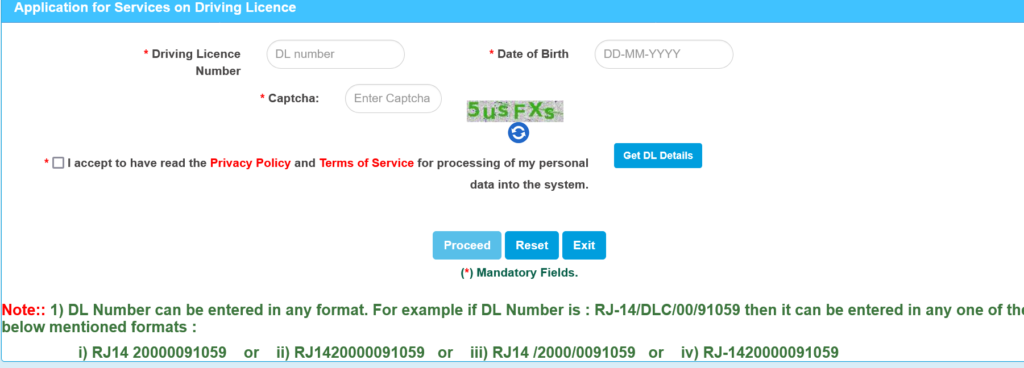
- Enter Licence Details
- Provide your driving licence number, date of birth, and captcha code.
- Click GET DL Details to confirm your licence information.
- Fill the Application Form
- Enter your mobile number, email ID, address, and pin code.
- Select the service type: Issue of Duplicate DL or Replacement of DL, and click Proceed.
- Submit Documents and Fees
- Complete the self-declaration form regarding physical fitness.
- Upload required documents and pay the fees online.
- Book an Appointment
- Schedule a visit to your RTO, print the receipt, and take your documents for verification.
- After verification, the duplicate or replacement driving licence will be sent to your registered address.
Offline Process:
- Visit the nearest RTO.
- Fill out Form 2 and submit it with the required documents.
- Pay the fees and collect the receipt.
- After verification, your duplicate driving licence will be issued.
Required Documents:
- Driving Licence Number
- Mobile Number
- Email ID
- Payment Slip
- Slot Booking Slip.
Fees
| Learner’s Licence (LL) | ₹200 |
| Permanent Driving Licence (DL) | ₹200 |
| Driving Licence Renewal | ₹200 |
| Duplicate Driving Licence | ₹250 |
| International Driving Permit (IDP) | ₹1000 |
| Adding an Additional Vehicle Class to DL | ₹500 |
| Driving Licence Test | ₹300 |
| Late Renewal of DL (after grace period) | ₹300 + applicable fees |
Vehicle-Related Services
You can use the Vehicle Related Services on the Sarathi Parivahan portal by following these steps:
- Visit the Parivahan Portal
Go to Parivahan Sewa. - Select Vehicle Services
In the Online Services menu, click on Vehicle Related Services.
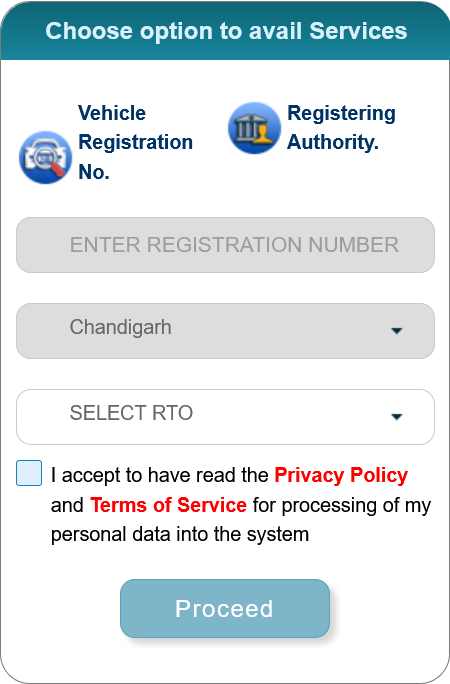
- Provide Vehicle Details
- Select your state.
- On the Vahan Citizen Services page, enter your vehicle registration number, registering authority, state name, and RTO.
- Proceed
Click on Proceed to access the desired vehicle-related services.
eChallan – Check and Payment
You can manage your traffic challans through the Parivahan portal:
- Access the eChallan Service
- On the Parivahan homepage, select eChallan from the Online Services menu.
- You will be redirected to echallan.parivahan.gov.in.

- Check Challan Status
- Click on Challan Status under the Check Online Services section.
- Enter your Challan Number, Driving Licence Number (DL Number), or Vehicle Number.
- Click Get Details to view your challan information.
- Pay the Challan Online
Once the details are displayed, proceed to pay your challan using the available online payment options.
Forms
Important Forms Related to Driving License and Vehicle:
Driving Licence
- Form 1: Self-declaration of physical fitness for non-transport vehicles.
- Form 1A: Medical Certificate for transport vehicles.
- Form 2: Application for the grant or renewal of a driving license.
- Form 3: Learner’s License.
- Form 4A: Application for the grant of a driving license.
- Form 5: Driving Certificate issued by a driving school or establishment.
- Form 8: Application for adding a new class of vehicle to a driving license.
- Form 9: Application for renewal of a driving license.
Vehicle
- Form 25: Application for renewal of vehicle registration certificate (RC).
- Form 26: Application for duplicate vehicle registration certificate.
- Form 28: No Objection Certificate (NOC) for vehicle transfer.
- Form 29: Notice of transfer of vehicle ownership.
- Form 30: Application for the transfer of vehicle ownership.
- Form 35: Application for termination of a hypothecation (loan) on a vehicle.
Helpline
| Issue | Email ID | Contact Number | Timings |
|---|---|---|---|
| Vehicle Registration, Fitness, Tax, Permit, Dealer | helpdesk-vahan[at]gov[dot]in | +91-120-4925505 | 06:00 AM – 12:00 Midnight |
| Learner License, Driving License | helpdesk-sarathi[at]gov[dot]in | N/A | N/A |
| mParivahan Services | helpdesk-mparivahan[at]gov[dot]in | N/A | |
| eChallan Services | helpdesk-echallan[at]gov[dot]in | N/A | N/A |